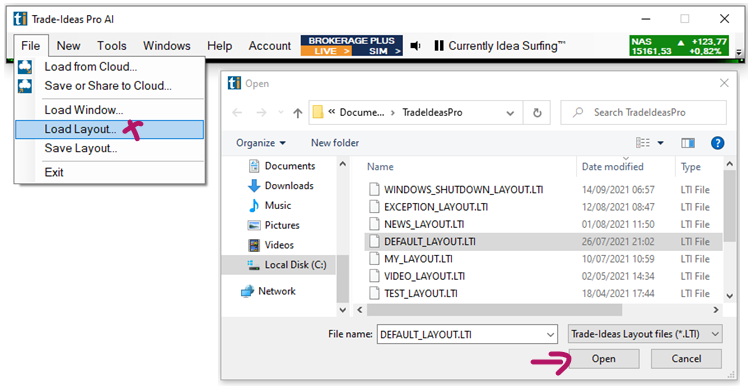Save Layout
The Save Layout option enables you to save your current layout as the default. This default layout will load whenever you start the program.
To save a layout as your default, select Save Layout and don't alter the automatically given name DEFAULT_LAYOUT.LTI.
If you give your layout a different name, it can be saved in the layouts folder without being used as the default layout.
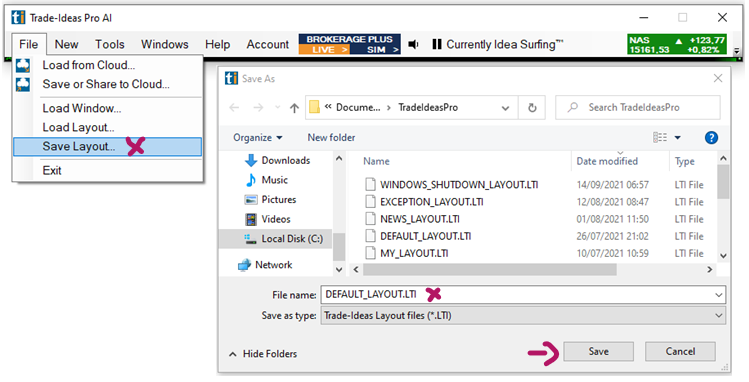
To access any saved layout, open the File Tab of the Toolbar and select Load Layout. This will open the TradeIdeasPro folder on your local computer where these layouts are saved.
More settings for your default layout can be found in the Tools Tab of the Toolbar under Layouts. Here, you can choose what happens when you exit the software. You can choose Always save layout, Never save layout or Ask to save layout.