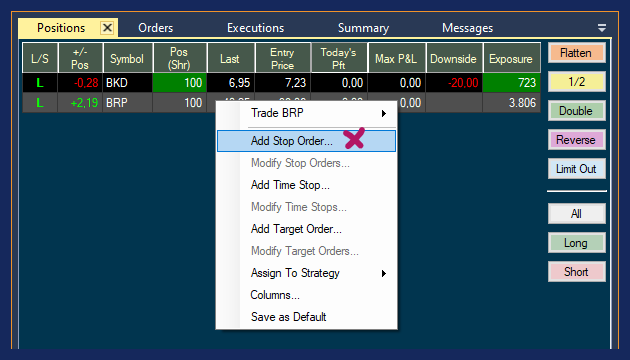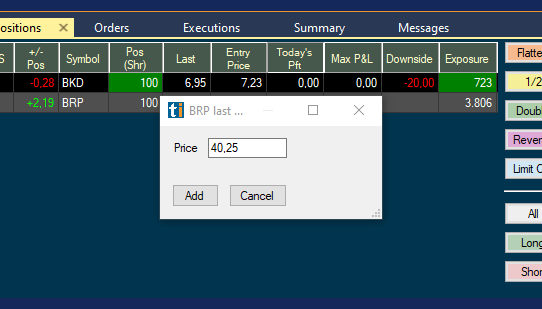Add Stop Order
To add a Stop Loss to your trade, highlight your position, then right-click and select Add Stop Order. Thereafter, choose a value for your Stop Loss. The newly added Stop Loss will be displayed in a column in the Positions Tab as well as on the chart of the stock as a line including the projected loss value.