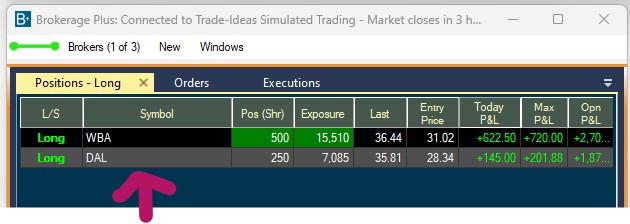Symbol Plus Column
The Symbol Plus Feature enables our users to condense some of the stock's key data into one single column.
It is available in Alert, Top List and Multi-Strategy Windows, as well as in the Premium AI Strategy Trades Window and the Brokerage Plus Positions Tab.
To enable Symbol Plus in the Brokerage Plus Position Tab, right-click on a stock symbol in the Symbol column and select Symbol Plus.
A drop-down with the following options will appear:
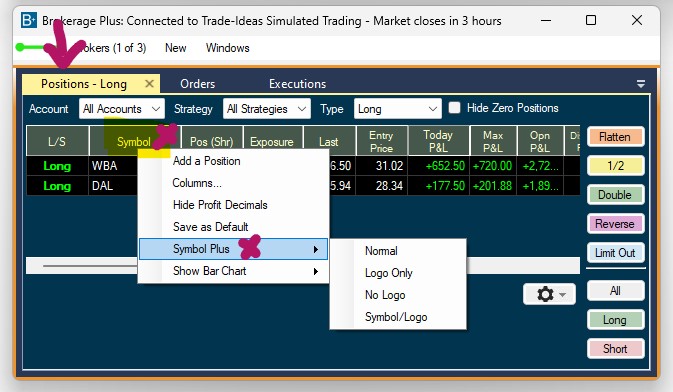
The option Normal will display the following info in the symbol column:
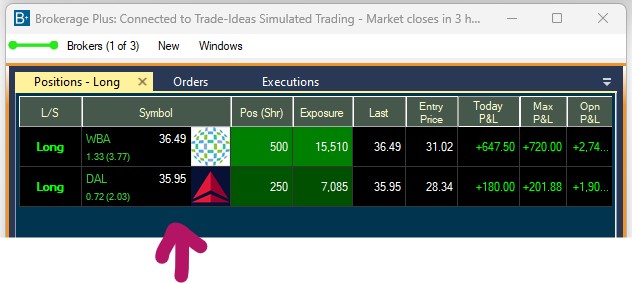
-
The company's symbol
-
The stock's current price
-
The Change from the Close in $
-
The Change from the Close in %
-
The company's logo

The option Logo Only will display the following way:
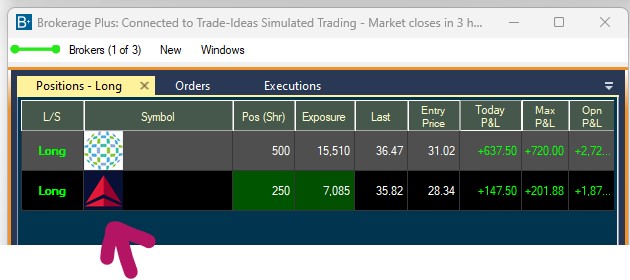
The option No Logo will display the following info in the symbol column:
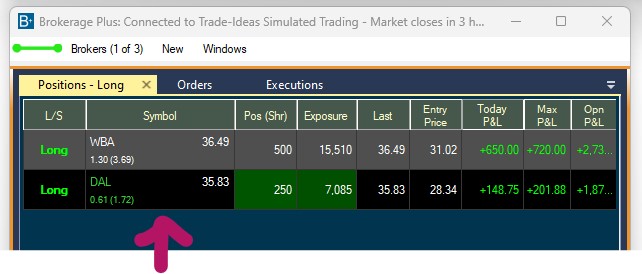
The option Symbol/Logo will display the following info in the symbol column:
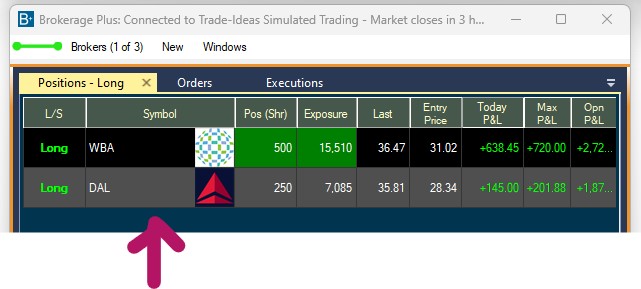
The option Off will show the traditional symbol column.